 Even though most people think of Firefox and Google Chrome first when you mention add-ons and extensions, Internet Explorer has add-ons of its own that are just as useful.
Even though most people think of Firefox and Google Chrome first when you mention add-ons and extensions, Internet Explorer has add-ons of its own that are just as useful.
The truth of the matter is that many people use Internet Explorer as their browser of choice. There are also many people who are not allowed to install new browsers at their workplace, according to company policy, and have to use Internet Explorer on a daily basis, even if they prefer using another web browser.
Whether you like using Internet Explorer or you have to use this browser, you should know that there are some great add-ons that can increase your productivity at work and make life on the Internet much easier.
IE divides its add-ons into three distinct categories – Accelerators, Web Slices, Search Providers and Toolbars.
Accelerators make it easier and faster for you to search text and webpages, while web slices keep feeding you updates to keep you conveniently informed, and search providers allow you to search your favorite sites quickly and easily. Toolbars give you immediate access to your most used sites and functions on your browser. All four types aim to increase your productivity and decrease the time and effort you need to put in to get your work done online.
Here are 14 of the best Internet Explorer add-ons for boosting your productivity.
This add-on allows you to search a topic using many services all at once. Search Google, Bing, Wikipedia, and many other sites with just one click with this tool.
The perfect adblock extension for Internet Explorer. It allows you to select what country you are in so that the adblock targets specific ads and the free version blocks 200 ad-requests per day for you.
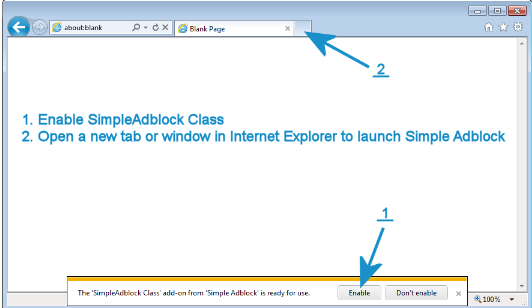
3) CleanPage
This add-on will extract the main text of a website for you and remove all of the extraneous ads, pictures and banners. You can also have this clutter-free text emailed to you.
An Adobe Acrobat Reader browser add-on that allows you to view PDF files directly in Internet Explorer.
5) LastPass
An extension for helping you to not only remember all of your passwords for various sites, but also manage and secure them more effectively.

6) Evernote Web Clipper Take 2
The new and improved add-on from Evernote that makes note-taking on the Internet easier than ever.
This is the one and only real-time spell check tool that is made specifically for Internet Explorer.
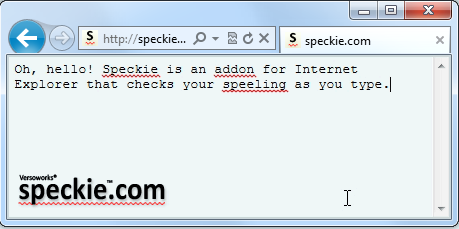
8) Xmarks
Use this add-on to help synchronize and back up all of your favorite sites and bookmarks so that you can access them on several different computers.
9) Similar Web
A great tool that improves your searches and research by helping you to find sites that are similar in content to specific sites that you find entertaining or useful.
This tool offers you instant access to the popular business-related social network, allowing you to check your mail on the site and access your profile quickly and effectively without having to be on the website.
11) Find on Facebook
This is an accelerator that allows you to perform searches of people and groups on Facebook without having to be on the site.

12) Local Reviews
This is a nifty add-on that helps you seek out the best restaurants and bars located in your area or in a city or town that you will be visiting soon.
13) Google Maps
An IE accelerator for viewing maps and getting directions directly from your browser.
14) Google News
This accelerator add-on allows you to get instant access to thousands of news stories quickly and conveniently.

Once you download the add-ons that you are interested in, you can managed them by clicking Tools → Manage Add-Ons, which you’ll find at the top right of the browser.

Choose the add-ons that you find most useful and be on your way to a new and improved experience using the IE browser.

