We can trace Microsoft Office to the beginnings of the digital age. And it has grown since then. In the past, being skillful with MS Office programs was considered an advantage and today it is compulsory to know at least the basics.
MS Excel is certainly one of the most used MS Office formats. Because of its popularity, there are tons of Excel resources on the Internet which makes searching for helpful material very time-consuming and your effort to learn Excel even harder. But don’t give up before you have started. It is just a matter of patience and time before you realize that you’re using Excel in everyday and business operations. To do so, you just need to know what to look for and where.
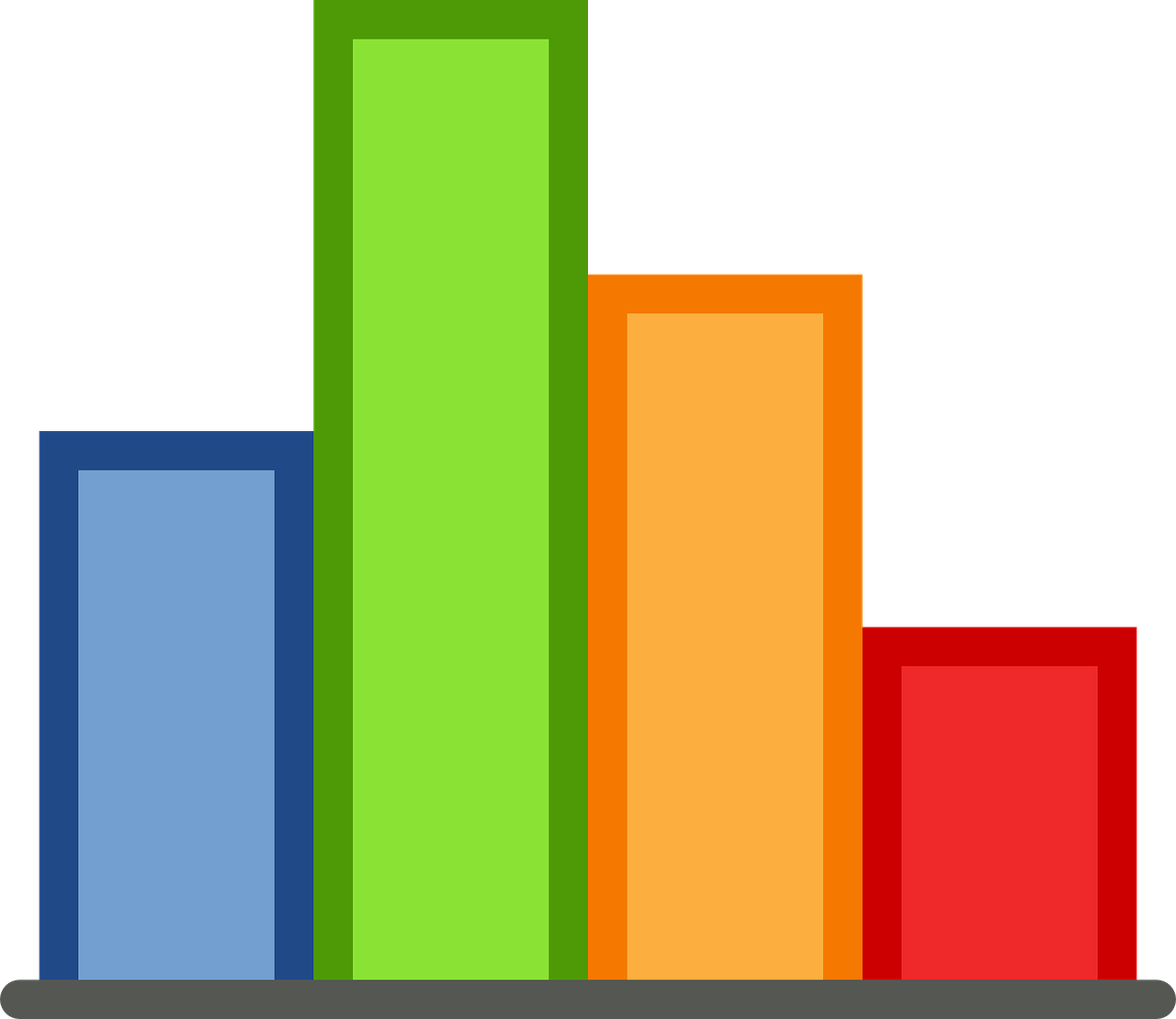
Excel Tips – Solutions to Specific Excel Problems or Tasks
If you already know how to use Excel but you are looking for specific Excel tips, these are some of the blogs that give you the best insight into what you need.
Contextures explains how to copy numbers only in Excel, how to make an interactive dashboard chart in a drop-down list or how to compare Excel worksheet values and formulas.
The Spreadsheet Guru has a wide range of Excel tips, from basic things on how to password protect your Excel file to very advanced VBA Excel functions. Here you can learn how to make your own functions or add-ins with VBA and totally extend the Excel functionality.
Clearly and Simply explains difficult things the easy way. It helps you with data visualization and data analysis by showing you how to present data in Excel. For instance, it shows you how to create Excel choropleth maps, motion charts, animated charts like gapminder, or how to make cartograms in Tableau.
Chandoo is a true gem when speaking of advanced Excel tips. If you want to become an Excel pro, this is the right place. You can learn to apply conditional formatting, perform better data analysis by making pivot tables, write and debug advanced formulas etc.
Excel y VBA is a Spanish blog for Excel users of all levels. It provides you with Excel and VBA exercises and different functions examples. It also provides good tips on how to learn to use Excel for data analysis.
Peltier Tech gives you very detailed explanations to every explicit question, providing you at the same time with a great number of screenshots. Although it can be hard to make waterfall charts in Excel or to set up error bars, you just need to follow the instructions and you cannot fail.
Excel Tutorials – Visual and Interactive Ways to Learn Excel
If you are among those learners who would rather listen to someone than just read the instructions by themselves, you should check out Youtube channels of Excel professionals. Video tutorials are definitely more interactive and visually appealing. However, if you learn better with visually presented materials but you cannot concentrate on someone’s speeches, you may try to follow tutorials.
Excel is Fun Youtube channel is probably the largest storage of Excel video tutorials. It has a huge number of playlists sorted out in categories. Every playlist has far more videos with detailed audio and video instructions. Every video can be downloaded and the channel is being updated all the time. There are how-to-guides for Excel beginners as well as for Excel professionals. You can learn Excel payroll and time tricks, Excel database tricks, sumproduct functions tutorials, Excel array formulas, PowerPivot basics and so on.
Tom’s Tutorials for Excel haven’t been updated recently but you can still have some use of his old tutorials. If you want to know how to find the number closest to zero in Excel, how to copy your page setup to multiple worksheets, how to transpose a dynamic list from horizontal to vertical and much more, dig through these Excel tutorials.
Excel Guru gives you tutorials on how to list outstanding cheques, how to calculate hours worked, and a lot of Power Query guides on data analysis. Tutorials are described in a very detailed and simple manner, and there are a lot of graphics following the text which help you understand even better what it is about.
Excel Exposure helps you improve your Excel skills. It is a kind of a free training provided by University of Reddit. There are both video and textual lessons about formula editing, data monitoring, advanced pivot tables and so much more.
Excel TV is another great Youtube channel for learning Excel. It has quite a different approach from other Excel channels. You can listen to interviews with Excel experts, Excel industry news, and different discussions, but there are Excel tutorials as well (how to automatically insert cells, for example), etc.
Exploring Excel is one more channel on Youtube that shares useful tutorials on Excel. Apart from regular Excel tutorials, here you can find Excel VBA guides on how to make bigger size fonts, how to delete blank row utility or highlight your comments.
Learn Excel Through Games
Maybe the best way to learn Excel is through games. It’s fun and more interesting. Okay, you cannot become an Excel professional if you just play Excel games, but it is a good start, especially for younger learners and for beginners. So, here are some useful games that can improve your basic Excel skills.
Excel Hero will help you master your Excel shortcuts knowledge. It’s a simple game where you type keyboard shortcuts that correspond to given Excel commands.
Excel Hurdles is one more game that challenges your Excel shortcuts skills. Not only does it show how many shortcuts you know, but it also helps you practise your keyboard typing speed.
Game Creation in Excel is actually a Youtube tutorial on how to create a simple game in Excel and lets you practice conditional formatting, resizing cells, formatting text and so on.
Battleship Excel Game is a well-known game made in Excel. You already know how to play the battleship game and doing that in Excel will help you learn the basics of Excel.
Excel Treasure Hunt Game is a good way to have fun, especially with your children, but as you adjust the game, you also practise conditional formatting, data validation and count and sum functions.
Excel Resources – Lists of Excel Websites and Blogs That Are the Most Popular
Those enthusiasts who have time to do a more thorough research on different approaches to learning Excel, they should look for Excel resources. They will find website pages with lists of different Excel learning websites. It’s good to have all of them stored in one place, you never know when you might need one of them. Here are the best organized lists:
Spreadsheetshoppe provides you with a list of Excel blogs, Excel templates and add-ins, and Excel learning resources.
LT Techno Spreadsheet Resources provides you with Microsoft lessons on Excel, spreadsheet usage ideas for elementary, middle school and high school students, spreadsheet tutorials and general data resources.
SkilledUp offers 133 best Excel resources starting from tutorial websites, blogs, Youtube channels, Excel reference guides and much more.
Rick Grantham has a list of Excel forums and chat boards, Excel resources in different languages, VBA and PowerPivot sites.